Use the 1:1 aspect ratio to correct for any distortion of the image's proportion in the MPEG video. This is also known as the square pixels feature.When you view a video on a television monitor and then view the same video on a computer monitor, the height and width proportions of the video look slightly different.For video compressed using the 1:1 aspect ratio feature, the proportions on a computer monitor look the same as the proportions you see when watching the original video on a television monitor.
As an example, a circle that looks round when viewed on a television monitor might look somewhat flattened when viewed on a computer monitor.A video compressed using the 1:1 aspect ratio would look more round in comparison when viewed on the computer monitor.The following example illustrates the difference.
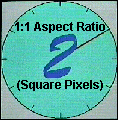
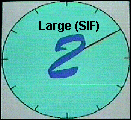
When you select the 1:1 aspect ratio, Broadway stretches a SIF video image to 320 by 240 pixels and stretches a QSIF image to 160 by 112 pixels.It does not crop any of the image to achieve the new size so your image does not lose any content.Note that sometimes stretching the image can cause minor quality degradations in the video.Also note that compression takes slightly longer if you use the 1:1 aspect ratio than if you do not.
When to use 1:1 aspect ratio
� If you expect users to view your MPEG videos at their actual image sizes on computer monitors (that is, they will not stretch them or expand them to full-screen), use the 1:1 aspect ratio.Note that playing video at the actual image size is typically the default setting for MPEG players.
� If you compress a non-Broadway .AVI file that has image dimensions of 320 by 240 pixels, Broadway automatically maintains the 320 by 240 size, even if you did not select it.
When NOT to use 1:1 aspect ratio
� If you expect users to view your MPEG videos on television monitors instead of computer monitors, do not use the 1:1 aspect ratio.On a television monitor, a SIF image does not appear distorted.
� If you expect users to stretch the videos to full screen size when they play them on their computer monitors, do not use the 1:1 aspect ratio.The proportions for a SIF- or QSIF-size video image will not look distorted when played in a video window that has been expanded to full screen size.
� If you select the video CD playback target, you cannot select the 1:1 aspect ratio -the video CD specification requires a SIF-size image.This is because video CDs are typically displayed on television monitors and therefore a SIF image does not appear distorted.
� When you capture to MPEG, you cannot specify the 1:1 aspect ratio.If you want to use the 1:1 aspect ratio, capture to the .AVI file type and then MPEG-compress the .AVI video.
1:1�A�X�y�N�g��́AMPEG�r�f�I�̉摜�v���|�[�V�����̘c�݂����߂ɗp�����A�����s�N�Z���Ƃ��Ă��m���Ă���B�e���r���j�^�Ō����r�f�I���R���s���[�^���j�^�Ō���ƁA�����ƕ��̔䂪��������Č�����B1:1�̃A�X�y�N�g������ň��k���ꂽ�r�f�I�ł́A�R���s���[�^���j�^�Ō���v���|�[�V�����ƃe���r���j�^�Ō���I���W�i���̃r�f�I�̃v���|�[�V�����͓����Ɍ�����B
��Ɏ����悤�ɁA�e���r�Ŋۂ��������~���R���s���[�^���j�^�ł͂����炩���ׂ�����������B1:1�A�X�y�N�g��ň��k���ꂽ�r�f�I�́A�R���s���[�^���j�^�Ō���������Ɗۂ�������͂��ł���B���̗�͈Ⴂ��`���Ă���B
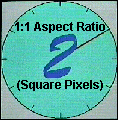
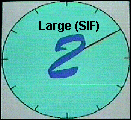
�u���[�h�E�F�C�ł́A1:1�A�X�y�N�g���I������ƁASIF(Standard Image Format,NTSC�ł�352�~240)�̃r�f�I��320�~240�s�N�Z���ɐL�k�����AQSIF��160�~112�ɐL�k������B�V�����T�C�Y������ۂɂ͒[�����킯�ł͂Ȃ��̂ŁA�摜�̈ꕔ�������邱�Ƃ͂Ȃ��B���ɂ͂��̐L�k�ŁA�r�f�I�̉掿������邱�Ƃ�����̂Œ��ӂ��K�v�B�܂�1:1�A�X�y�N�g��̏ꍇ�́A���k�ɂ����鎞�Ԃ������Ȃ�B
1:1�A�X�y�N�g��̎g�p�ɍۂ���
�E�R���s���[�^���j�^�Ŏ��ۂ̉摜�T�C�Y��MPEG�r�f�I������Ȃ�A1:1�A�X�y�N�g�䂪�ǂ��B�������A�摜��L�k������t���X�N���[���Ɋg�債���肵�Ȃ��ꍇ�Ɍ���B�����Ă�MPEG�v���[���̏����ݒ�́A���ۂ̉摜�T�C�Y�Ńr�f�I���Đ�����悤�ɂȂ��Ă���B
�E�u���[�h�E�F�C�ȊO��AVI�t�@�C����320�~240�̂��̂́A�u���[�h�E�F�C�ł́A�w�肪�����Ă������I��320�~240�̂܂܈��k����B
1:1�A�X�y�N�g����g��Ȃ��ꍇ
�E�R���s���[�^���j�^�ɑ���A�e���r���j�^��MPEG�r�f�I������Ȃ�A1:1�A�X�y�N�g��͎g���ׂ��łȂ��B�e���r���j�^�ł�SIF�摜�͘c�܂Ȃ��B
�E�R���s���[�^���j�^�̃t���X�N���[���Ńr�f�I������Ȃ�A1:1�A�X�y�N�g��͎g��Ȃ������ǂ��B�t���X�N���[���T�C�Y�ł́ASIF���邢��QSIF�̃r�f�I�͘c�܂Ȃ��B
�EVideoCD�ł̍Đ���ړI�ɂ���Ȃ�A1:1�A�X�y�N�g��͑I���ł��Ȃ��BVideoCD�̎d�l�ł�SIF���K�v�ł���BVideoCD�͒ʏ�e���r���j�^�Ō�����̂ŁA�]����SIF�摜�͘c�܂Ȃ��B
�EMPEG�ŃL���v�`������ꍇ�A1:1���w�肷�邱�Ƃ͂ł��Ȃ��B1:1�ɂ��邽�߂ɂ́AAVI�ŃL���v�`���������MPEG���k������K�v������B