|
| SUKININ-KUN Quick Start Tutorial The following is an example of usage of SUKININ-KUN. 以下はスキニン君を使ってオブジェクトを作成する例です。 スキニン君では一般的にだいたいこのような手順で作業を行います。 [1] Make a regular 16-sided polygon taking size of 2 unit with regular polygon tool. This figure also displays its axes. 正多角形ツールで正16角形を適当な大きさ(ここでは直径2単位)で1個作成します。この図では、わかりやすいように軸を表示してあります。 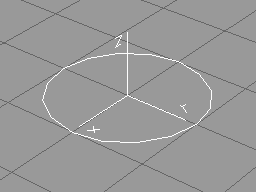
[2] Rotate the polygon 90 degrees as shown in this figure. Then copy the polygon 3 times. その16角形を図のように90度回転させてから3回コピーして、合計4つの16角形を作成します。 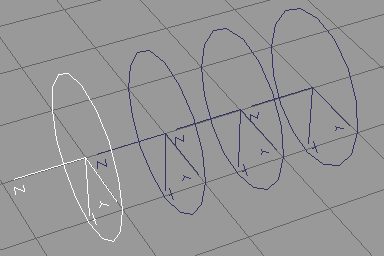
[3] Arrange these 4 polygons along their Z-axis as shown below. Be careful about polygon direction and its axes orientation. When you have done, first, select No.1 polygon. Next, press "Glue as Sibling" button, and click polygons in order of number shown in this figure. 4つの16角形を回転させたり移動させたりして図のように配置します。配置ができたら、1の16角形を選択しておきます。それから「並列グルー接続」ツールを選択して、2、3、4の順に16角形をクリックして接続します。これで準備完了です。 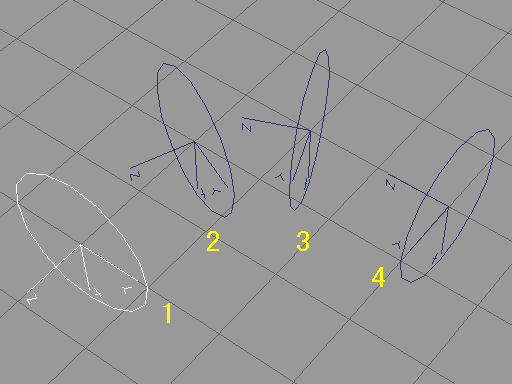
[4] Start SUKININ-KUN and press "Skin!" button. スキニン君を起動して、「Skin!」ボタンを押すと、これらを断面に持つようなオブジェクトが作成されます。 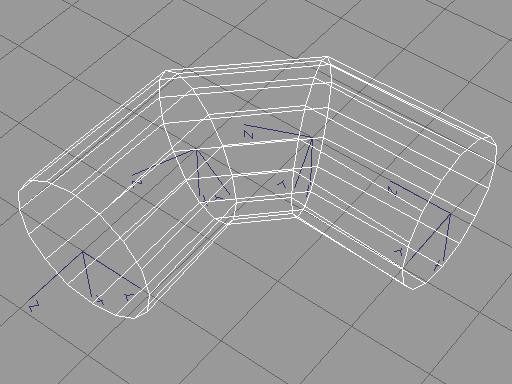
[5] Finish! 完成! 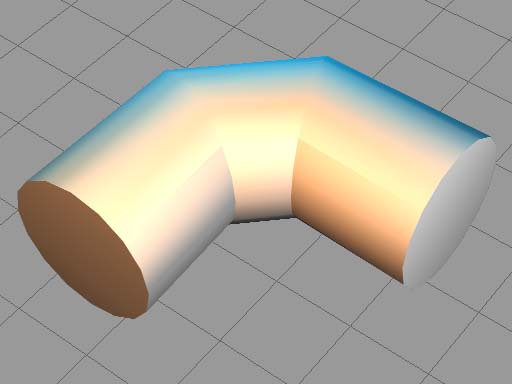
|