|
| Diary 2006
[ Diary 2004 ] [Diary 2005 ] [Diary 2007 ] [Diary 2008 ] [Diary 2009 ] [Diary 2010 ] 2006/12/24 (Dec.24) Here is a mermaid in Santa's costume. Another version, without logo and... was also uploaded in Mermaid gallery. Happy Holidays! 季節ネタで、サンタのコスプレの人魚の女の子です。ロゴやら何やらが無い別バージョンも人魚ギャラリーにあります。 ハッピーホリデー!  2006/10/28 (Oct.28) FreeSpace2: The Road to SCP Chapter 5 - Running MODs under SCP with MediaVPs FreeSpace2: SCPへの道 第5章 - SCPでMODをMediaVPと同時に動作させる (日本語の記述は画像の下方にあります。) Section 1 - Installing another MOD I installed MediaVPs as a MOD in Chapter 3. How do I install one more MOD with MediaVPs? The answers are describes all in [ The Freespace Oracle ] by karajorma. According to that, I try to install using MOD, [ FreeSpace Port ] . Installing FreeSpace Port MOD is easy. Place all files into "FSPORT" folder that made in your FreeSpace2 folder, such as "C:\Games\FreeSpace2\FSPORT". Even FreeSpace Port consists a numbers of files, simply place all files into that folder. Section 2 - Making "MOD.ini" file "MOD.ini" file makes that SCP can recognize multiple MODs. Make MOD.ini file as a text file with following content, and place into that MOD folder, such as "C:\Games\FreeSpace2\FSPORT". [multimod] secondrylist = ,mediavps; When SCP loads FreeSpace Port MOD, reads this file and recognizes MedisVPs. Section 3 - Updating SCP core file for FreeSpace Port The latest FreeSpace Port(3.0.3) can not run with SCP official release(3.6.7). So I updated SCP using [ SCP 3.6.9 RC7 ] . Place downloaded and uncompressed files into your FreeSpace2 folder, such like "C:\Games\FreeSpace2". Section 4 - Setting The Launcher Start The SCP launcher and press "Browse" button to select new SCP kernel file. This time, select "C:\Games\FreeSpace2\fs2_open_3_6_9.exe". Then click "MOD" tab and press "Select MOD" button to select FreeSpace Port folder that you made in section 1. Finally, press "Apply" button to save settings. All preparations are completed. In this time, I play with a mission for FreeSpace Port, [ The Eve of Destruction ] . This is from FreeSpace 1 DEMO, you fly GTF Apollo and escort GTC Orff. "I hear you're new to the Galatea." GREAT! Summery of this article: (1) Make a new folder in your FS2 folder and place MOD files into it. (2) MOD.ini file enables using multiple MODs under SCP. (3) FreeSpace Port 3.0.3 does not run with SCP 3.6.7. Update SCP to 3.6.9 RC7. Opening scene from The Eve of Destruction. Click to enlarge.  第1節 - MODの追加インストール 第3章でMeviaVPをMODとしてインストールしましたが、そこにもう一つMODを追加するためには どうすればいいのでしょう? ランチャーで指定できるMODは一つだけなので、何らかの工夫が必要です。 とは言っても、その方法はkarajorma氏の [ The Freespace Oracle ] に全部書いてあるので、 今回はそれに従い [ FreeSpace Port ] というMODを使って実際にやってみることにします。 Freespace portのインストールは、専用のフォルダを作ってそこに必要なファイルを置くだけです。 第3章でのMediaVPsと同じように、FreeSpace2がインストールされているフォルダ、例えば 「C:\Games\FreeSpace2」に「FSPORT」というフォルダを作ります。そしてそこに、FSPORTの ファイルをダウンロードして解凍しておきます。 FreeSpace Portもいくつかのファイルに分かれていますが、全部そのフォルダに置いておきます。 第2節 - MOD.iniファイルの作成 複数のMODをSCPに認識させるためには、「MOD.ini」という名前のテキストファイルを作成して、 そのMODのフォルダに置きます。今回は次の内容のMOD.iniファイルを作成して、 「C:\Games\FreeSpace2\FSPORT」フォルダに置きます。 [multimod] secondrylist = ,mediavps; これでFreeSpace PortとMediaVPsを同時にSCPで動作せられるようになります。 SCPはFreeSpace PortをロードするときにMOD.iniを読み、ここで指定されているMediaVPsを読み込みます。 第3節 - SCP本体の更新 FreeSpace Portの最新版(3.0.3)はSCPのオフィシャルリリース(3.6.7)では動作しないので、 SCPを [ SCP 3.6.9 RC7 ] に更新しました。ダウンロードしたファイルは、解凍してFreeSpace2が インストールされているフォルダに置きます。 第4節 - ランチャーの設定 ランチャーを起動して、「Browse」ボタンを押してSCPの本体ファイルを選択します。 例えば今回は「C:\Games\FreeSpace2\fs2_open_3_6_9.exe」になります。 次に「MOD」タブの「Select MOD」ボタンを押して、第1節で作った「FSPORT」フォルダ を選択します。「Apply」ボタンを押して設定を保存します。 これで設定は完了です。今回はFreeSpace Port用のミッション [ The Eve of Destruction ] を 使用しました。このミッションはFreeSpace1のデモのミッションで、GTC Orffを護衛する内容です。 上記のスクリーンショットがそれの開始直後のもので、クリックすると拡大されます。 「アイヒアーユアーニュートゥーザギャラテー」。 何もかも皆懐かしいです。 今回のまとめ (1) SCPでMODをインストールするときは、FS2のインストールされているフォルダの中にそのMOD用のフォルダを作ってそこにファイルを置きます。 (2) MOD.iniファイルを使うと、そのMODをMediaVPsと同時に動作させられます。 (3) FreeSpace Port3.0.3はSCP3.6.7では動作しないので、SCPを3.6.9RC7に更新します。 なお、日本語の情報源としては、[ Stardog's Nest ] があります。今回も参考にさせて いただきました。いつも情報ありがとうございます。 2006/10/22 (Oct.22) I recently retouched texture and UV mapping. Painting missile launchers are finished. Painting low resolution texture (256x256) is very difficult. I think that texture artists of Volition's FreeSpace, FreeSpace2, are very very great. Anyway, GTF Theseus now fires missiles! ちまちまテクスチャ描いたりUVマッピングの調整したりしてました。 ほったらかしになっていたミサイル発射口も描き終わりました。 低解像度テクスチャ(256x256)に描き込んでいるのでけっこう大変です。 VolitionのFreeSpace, FreeSpace2のテクスチャアーティストの偉大さがよくわかります。 ともあれ、これでGTF テーセウスはミサイルが撃てるようになりました! Fires Harpoon missiles from secondary missile banks (side view). セカンダリーバンクからハープーンミサイルを発射!  Fires Harpoon missiles from primary missile banks (bottom view). プライマリーバンクからハープーンを発射!  Now Theseus also fires primary canons! (Kayser UD-8) プライマリーウェポンも撃てます!(カイザーUD-8)  2006/10/15 (Oct.15) Here is "Magical Girl Tsutako", Tsutako Takeshima from Maria sama ga miteru. Magical girls in Japanese anime have some rules for their using magic, equipments, etc. However I don't use that in this time. Tsutako is in a witch costume from masquerade of Halloween. 「魔法少女蔦子」です。 魔法少女にはいくつかお約束があるようですが、あえて考慮していません。 それでも最初は「呪文を唱えて魔法のAMRAAMを一振り!」みたいなことをやろうとしていたんですが、 誰もわからない可能性が高いので中止にしました(笑)。 というわけで、またしても魔法少女というかただのコスプレですね。 そろそろシーズンなので、ハロウィンの魔法使いにしてみました。 Webラジオのドラマの黄薔薇のネタは、個人的には「水戸黄薔薇門」とか「暴れん坊ブゥトン」ぐらいしか 思いつかなかったのですが、[ Webラジオ 第15回 ] ではやっぱり時代劇になってましたね(笑)。  2006/09/24 (Sep.24) I heard that "Magical Girl Shimako" card is distributed as a premium with some Maria Sama Ga Miteru related product. I also heard that Shimako Toudou appeared in that card like Alphonse Maria Mucha's illustrations. So I tried to paint "Magical Girl Shouko". Next magical girl may be Tsutako Takeshima. 本家の「魔法少女志摩子」は「ミュシャ風」だというので、早速笙子ちゃんにもやってもらいました。 笙子ちゃんはミュシャ風、というよりはコスプレしただけみたいになっちゃいましたね。背景もミュシャ というか超適当だし。 それで蔦子さんは何やってるかというと、もちろん笙子ちゃんを撮ってますが、次は蔦子さんが 魔法少女のコスプレして笙子ちゃんに撮影される約束なので、冷や汗かきながらの撮影です。 こうやって結果を保証しない無邪気な撮影会を繰り返して行くことで、お互いに撮ったり撮られたり しながら写真の楽しさに触れていけば、きっと笙子ちゃんの写真恐怖症も治って行くと思っています。 蔦子さんも写るのは苦手、と言ってはいますが、笙子ちゃんのためなら協力してくれるはずです。 蔦子さんって、そういう人です。 ちなみに私は本家の「魔法少女志摩子」のイラストを見たことがありません。 ところで紅薔薇はリリアン戦隊、白薔薇が魔法少女なら、黄薔薇は何をやるんでしょうね?  2006/09/17 (Sep.17)    Question: How do I identify these three airplanes, Gripen, Rafale, Typhoon? They are very similar! Answer: Here are brief descriptions of these three planes. You can identify at a glance along followings. Gripen: Spiky Rafale: Round Typhoon: Square That's all. Thanks. ...Not enough? Where, to identify these fighters, watch their air intakes. See below. 質問: グリペンとラファールとタイフーンとを区別するにはどうしたらいいですか? それらは非常に類似しています! 回答: 容易な見分け方があります。簡単にこれらの特徴を書きます。 これを参考にすれば、一目で見分けることができます。 グリペン: 尖っている。 ラファール: 丸い。 タイフーン: 四角い。 以上です。本当にありがとうございました。 ・・・不十分ですか? 実は、空気取入口に注目すれば確実に区別することができます。下記の図をご覧ください。 Gripen: Air intakes are located both side (left and right) of main body. グリペン: 空気取入口は胴体の左右側面にあります。  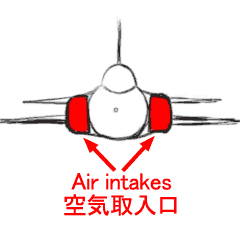 Rafale: Air intakes are implanted bottom side of main body. ラファール: 空気取入口は胴体の下面に埋め込まれたようになっています。  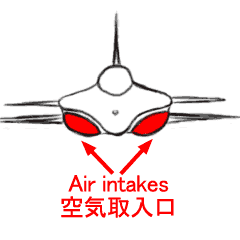 Typhoon: Air intakes look attached at outside bottom of main body. タイフーン: 空気取入口は胴体の下面に、外側から取り付けられているように見えます。  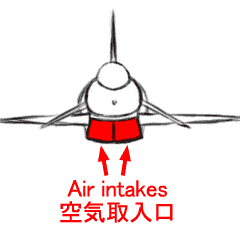 Now, you won't stray in European skies. Good flight. さあ、これでもうあなたはヨーロッパの空で迷うことはありません。よい旅を。ごきげんよう。 GRIPEN [ http://www.gripen.com/ ] Saab AB Copyright ? Saab AB 2002. All rights reserved. RAFALE [ http://www.dassault-aviation.com/ ] Dassault Aviation Copyright 2003 DASSAULT AVIATION, All rights reserved. TYPHOON [ http://www.eurofighter.com/ ] Eurofighter Jagdflugzeug GmbH Copyright ? Eurofighter Typhoon 2006, All rights reserved. 2006/09/09 (Sep.09) I got new Battlestar Galactica model, this is an item in the line of Hasbro's Titanium Ultra 6inch series. New Battlestar Galactica TV series keeps high rating. Already 2 seasons episodes were on the air(cable?), the third season will begin October. Hey, Universal Japan, please sell Japanese-translated new Galactica DVDs in Japan! I will buy all! Your quality is enough that shown in mini-series DVD. Launch Galactica in Japan! 新しい方の宇宙空母(バトルスター)ギャラクティカの模型を入手しました。ハズブロ社の Titanium Ultraシリーズで、ダイキャスト製の完成品です。Titaniumシリーズは3インチ(約7.5cm)サイズが 主流ですが、6インチ(約15cm)のUltraシリーズもあり、これはその一つです。 アメリカではギャラクティカ新シリーズの視聴率が良いようで、既に2シーズンの放送が終わっていて、 10月から第3シーズンの放送が始まります。 ということでユニバーサルジャパン様、日本でDVD売ってください。全部買いますから。 既発売の「バトルスター・ギャラクティカ -サイロンの攻撃-」は字幕も吹き替えも良かったですから、 同じクオリティーで問題ありません。日本でも新ギャラクティカやってください! Galactica Forward View. Very Cool ギャラクティカ 前方から。いやあ、かっこいいですね。  Galactica Rear View. Awesome. ギャラクティカ 後方から。旧作のデザインをうまくリファインしています。  Galactica Bottom View ギャラクティカ 裏面。  2006/08/26 (Aug.26) IAU defined conditions of planet. Under this definition, now Pluto is not a planet. We think for a long time, Pluto is the most far-off star of our solar system, and we have unique friendly feeling by distance of Pluto. I am sorry for this decision, however, this is right from scientific view. I heard that initially we may have 12 planets. Since Pluto has gone (from Planet category), now I feel a kind of solitude like after festival gone. This picture shows that orbits of used in explanation of Sedna's orbit. This may show you how big our solar system is. This is a thumbnail, big picture(2400x2400) will display clicking this picture. Here are some related links: [ IAU 2006 General Assembly: Result of the IAU Resolution votes ] [ Sedna's Orbit / NASA ] [ Solar System Exploration: Multimedia - Planets / NASA ] 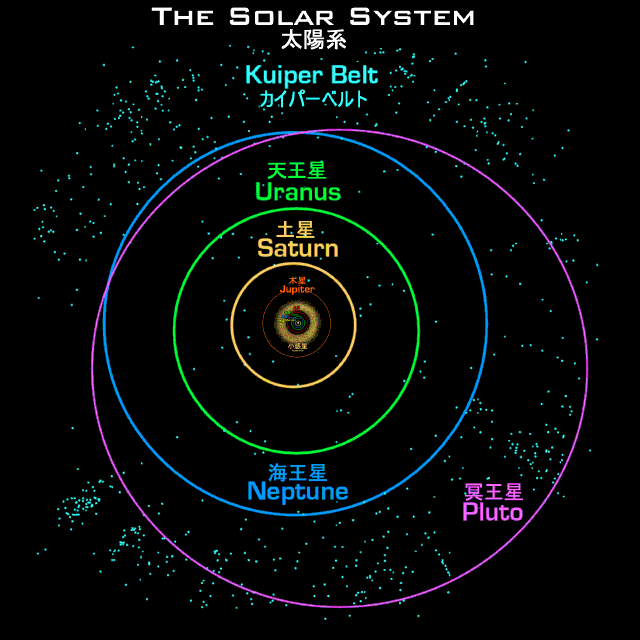 冥王星の扱いをめぐって議論のあった一週間でしたが、「惑星」の定義が定められ、冥王星は 惑星から外れることになりました。馴染み深い最果ての星、冥王星が惑星でなくなることは 残念ですが、科学的には正しい判断だと思います。冥王星が無くなったり、名前が変更されたり する訳ではありませんが、最初は惑星数が増える、という話だったので、祭りの後のような寂しさを 感じています。 この図は、太陽系の NASAのSednaの軌道の図にあったものを合成して、一枚で太陽系の大きさがわかるようにしてみました。 ここに表示されているのはサムネイルで、画像をクリックすると2400x2400ピクセルの拡大画像が出ます。 関連するリンクをいくつか挙げておきます。バーチャル科学館はかっこいいですよ。 [ 国際天文学連合総会による「惑星」の定義に関する決議(英語) ] [ 国立天文台「惑星」の定義について(日本語) ] [ Sednaの軌道 / NASA(英語) ] [ JSTバーチャル科学館・惑星の旅(日本語) ] 2006/08/14 (Aug.14) By access analyzation, it seems that some visitors often find this site during searching the word "VideocardFs2open". So I summarize information about "VideocardFs2open".
O Lords of Kobol, We hope and pray that you will lead us to a new home. So say we all.  アクセス解析でみたところ、「VideocardFs2open」というキーワードで検索してここに来る方が 結構いらっしゃるようなので、それについて判っている情報をまとめます。
コボルの領主たちよ、 私たちを新たな故郷へと導きたまえ。 そうここに願う。 2006/08/06 (Aug.08) GTF Theseus project is still going silently. Even using low-res texture(256x256, FS2 standard), rough-feeling that old one had is wiped out. I have re-painted texture again! Almost there! Godspeed! GTF テーセウス プロジェクトは実は密かに進行しています。 低解像度(FS2標準の256x256)テクスチャを使用していますが、以前のようなざらざらした感じは なくなりました。ちゃんと描き直したんですよ! あと少しです!ゴッドスピード! ・・・でも聖蓉(蓉聖?)のSSも書き始めてたりして…(笑) GTF Theseus forward view  GTF Theseus top view  2006/07/30 (Jul.30) I got "Cobalt"(a novel magazine that hosts Maria sama ga miteru novel) August issue. This issue has many informations about Mari-mite next anime series. Now I will write about some comments about contents of the magazine. However, sorry, this article is Japanese language only. 雑誌コバルトの8月号を買いました。マリみて次期アニメシリーズについていろいろと載ってました。 その件についてあれこれ書きます。ネタバレというほどでもありませんが、読んでいないとわからない内容 なので、読みたくない方はスクロールダウンしないでくださいね。 とは言っても、掲載されていた花寺のキャラクターデザインについて語るだけなんですけどね。 ですが、私が個人的な見解を書いているだけですので、内容についてはいろいろとお許しを頂きたいです。 そういう見方もあるということで。 では早速行きましょう。まずは計算大好き小林君から。 小林君は妥当な雰囲気ですね。個人的には、小林君はもう少しがさつで、ユキチのように美少年ではなく、 故に同世代の女性にはもてない。でも年上の女性にはもてる、という印象があります。根拠はありません(笑)。 マリみてに男子高校生のリアリティを求めても仕方がないので、マリみてフィルターがかかった普通の 男子高校生像はこんな感じなのでしょう。うまくデザインできていると思います。 次、高田鉄君。筋肉ムキムキマッチョマンということで、マリみてには絶対あり得ない特異点ぶりを楽しみに していたのですが、普通に色男になってます。残念。高田君の周囲の半径1メートルは超兄貴のような熱い 筋肉世界になっていて、画面に登場するだけでマリみての世界観が破壊されて原作者は頭をかかえ、 視聴者はその強烈な違和感で失笑を禁じ得ず、祥子さまは問答無用で貧血、というような展開を期待して いたのですが・・・。 まあこれも仕方がないところでしょうか。っていうか高田君にはそもそも出番があまりないような気がしてきました。 次はアリス。私が持っていたイメージと全然違いますね。私が原作本文から受けていたのはこんな印象です。 ぺぺっと描いてみました。  さらさらセミロングで背はそれなりにあるけどちょっと細すぎる感じ、というイメージでした。 コバルトに載った設定は単純に小さくてかわいらしい、というような感じで、アリスが持っている 精神的な不安定さがデザインに出ていないので、ちょっと残念かな、と思わないでもないです。 アリスは小さいんじゃなくて、とにかくいろいろなところが細いんだ、と思っています。 最後は薬師寺先輩。もうちょっと力強いというか、太っているというか、安定した体型でも良かったかも。 まあこれも(以下略)。 それで気がついたことがあるのでコバルトのデザイン画を載せます。赤い印の中を見てください。 学ランの襟につけるバッジが左右逆になっています。ということで、いくら双子とはいえ、 どう見ても単に左右反転コピーしただけです。本当に(以下略)。 本編での「線対称の動き」に期待しましょう(笑)。  2006/07/23 (Jul.23) "Tsutako Takeshima" from "Maria sama ga miteru". Recently I painted Shouko only, however Tsutako here now. 「マリア様がみてる」より「武嶋蔦子」さんです。 しばらく笙子ちゃんばっかり描いてたので久々な蔦子さんです。  蔦:「ガン=カタは拳銃を総合的に使用する格闘技である」 笙:「・・・蔦子さま。今度は何を見たんですか?」 蔦:「いやちょっとテレビの映画でね」 笙:「またですか。いつだかはコマンドーでしたっけ。「蒸気抜き」の次は「ガン=カタ」ですか」 蔦:「ウハウハザブーン、っていうのもあるわよ」 笙:「もう何言ってるのかよくわかんないです」 蔦:「うちに変な面白い映画がいっぱいあるから、見に来ない?」 笙:「え?」 蔦:「ガン=カタとウハウハザブーンとサムラーイブシドーだけでも結構な時間になるわね。徹夜になるけど、いい?」 笙:「・・・徹夜、ですか?」 蔦:「そう。お泊り」 笙:「お泊り・・・」 蔦:「どう?」 笙:「あ、あの、ハウルはありますか?」 蔦:「ちゃんと録ったからあるわよ」 笙:「・・・ハウルがあるなら、仕方がないけど、行きます」 蔦:「何がどう仕方がないのか、あとでいいからちゃんと教えてね」 笙:「・・・蔦子さま」 蔦:「ふふふ」 壁の向こう側 真:「メモ=カタはメモ帳とシャープペンシルを総合的に使用する取材技術である」 日:「お姉さま・・・」 Web拍手をいただきましたのでそのお返事です。 07/15 21:53 [7/6 マリみてWebラジオで採用されたロールケーキの切り方の投稿をされたのって?] はい、私です。ケーキがうまく切れない、というので、そんなはずはないと思って投稿しました。 のこぎりみたいに大げさに、ゆっくりこすり付けるようにナイフを大きく前後に動かせば、うまく切れます。 中に入っているフルーツもちゃんと切れます。お試しあれ。 2006/07/17 (Jul.17) FreeSpace2: The Road to SCP Chapter 4 - Installing Movies (Cutscenes) FreeSpace2: SCPへの道 第4章 - ムービー(カットシーン)のインストール (日本語の記述は画像の下方にあります。) Section 1 - Preparing movie files Retail FS2 uses MVE format movies. SCP version of FS2 can not play MVE movies. Because MVE is protected some rights, MVE player module was removed from opensource version of FS2. Now SCP FS2 supports AVI movies, if you convert MVEs to AVIs, you can play movies under SCP. [ The Freespace Oracle ], by karajorma, describes details of installation of AVI movies. I referred the site for current articles. There are 2 means of getting FS2 AVI movies. One is "Download pre-converted AVIs". Another is "Convert from MVEs to AVIs by yourself". This time, I will try convert by myself. [ MVE2AVI ] is converter. This makes uncompressed AVI file from MVE file. Uncompressed AVIs are very huge, you should compress AVIs using DivX or Xvid encoder by movie editing software, such as [ Virtual Dub ], introduced karajorma 's site. I think Virtual Dub is one of best choice among free software. Section 2 - Converting movie files Typical converting steps will be: (1) Setup encoder (codec) (2) Make uncompressed AVIs from MVEs by MVE2AVI (3) Compress AVIs by using Virtual Dub However, many things happened during I tried actually. I could not converted "intro.mve(opening movie)" and "mono3.mve (Admiral Bosch's 3rd monologue)". Causes are unknown, probably system specific. No solution there. I found a function that MVE2AVI can convert sound into WAV file and motion picture into a number of still picture (such as BMP) files. I made sound into WAV file and many (over 10000) BMP files using this function. Virtual Dub can make AVI from sequence of still picture files, and add sound from WAV files. Finally I can convert both MVEs to AVIs. However intro.mve converted over 10000 BMP files, this is very tough work that handle many many files. Virtual Dub seems that can handle up to about 700 still files, so I made 1 AVI from 700 BMPs, and connect 15 AVIs into 1 long intro.avi. Mono3.mve stops end of converting. Converted AVI is wrong at the end of this movie. So I remaked some each BMPs at the end of the movie. This is digital remaster by hand painting. Section 3 - Installing movie files Place AVIs into "Data\Movies" in your FS2 folder. For example, "C:\Games\FreeSpace2\Data\Movies". I heard that SCP can handle movies anywhere, I tried some folders. However, "Data\Movies" in your FS2 folder is safe to play movies by SCP. Summery of this article: (1) SCP can not play MVEs, convert to AVIs, otherwise download pre-converted AVIs. (2) Use [ MVE2AVI ] to converting, for compression, using [ Virtual Dub ] is recommended. (3) Place movie files into "Data\Movies" in your FS2 folder. To be continued. Next article will be: "Run MODs under SCP". Here are some pictures from FreeSpace2 movies. Battle of Deneb  GTVA Colossus 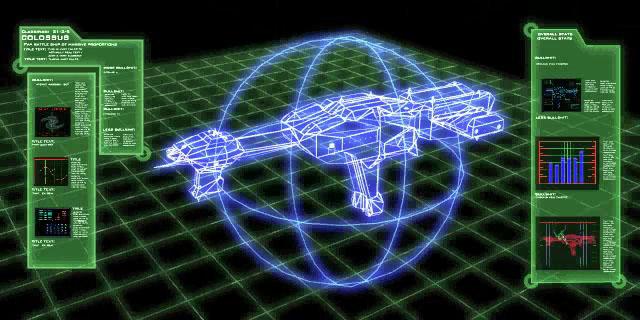 Capella system  第1節 - ムービーファイルの準備 FS2のムービー(オープニングなどで再生される動画)にはMVE形式が使用されていますが、 オープンソース版のFS2では権利の関係でMVE形式が使用できないため、MVEの再生機能が 削除されています。そのため、ゲームに付属していたムービーファイルはそのままでは使用できません。 そのかわり、SCPではAVI形式をサポートしていますので、MVEファイルを適当なAVIファイルに 変換すればSCPでもムービーを見ることができます。 SCPでのムービーのインストールについてはkarajorma氏の [ The Freespace Oracle ] が詳しいので、 今回もそちらの記事を参考にしています。また、日本語で詳しいサイトには [ Stardog's Nest ] がありますので、合わせて読んでみてください。 FS2のムービーは、有志が変換してくれたものをダウンロードするか、自分で変換するか、どちらかで 入手することになりますが、ここではあえて変換してみることにします。 [ MVE2AVI ] というコンバーターがkarajorma氏のサイトにありますので、ダウンロードしておきます。 MVE2AVIは無圧縮のAVIを作りますが、無圧縮のためそのままではファイルが巨大になりますので、 DivX(エンコーダーは有料)やXviD(オープンソース)を使って圧縮します。また、それらを使ったAVIの 作成には、同じくkarajorma氏がお勧めしている [ Virtual Dub ] を使用しました。実際に変換をやって みて、Virtual Dub以外の動画編集ソフトもいくつか試してみましたが、karajorma氏の言うとおり、フリーで 使えるソフトではVirtual Dubが最も使える、と思います。 第2節 - ムービーファイルの変換 具体的な変換の手順としては、 (1) DivXやXviDなどのエンコーダー(コーデック)をセットアップする。 (2) MVE2AVIでMVEファイルを無圧縮のAVIファイルに変換する。 (3) Virtual Dub (動画編集ソフト)を使ってAVIを圧縮する。 となります。が、実際にやってみるといろいろなことが起きるものです。私の環境では、オープニング (intro.mve)とボッシュ提督のモノローグの3つ目(mono3.mve)が変換できませんでした。 おそらく環境依存なので、解決策はありません。しかし、MVE2AVIには、音声をWAVで、映像を 連番BMPファイルで出力する機能がありますので、とりあえずこの方法で出力しておきます。 Virtual Dubは、連番画像ファイルから無圧縮AVIを生成し、それにWAVなどの音声をつけることが できますので、いったん静止画に落とすこの方法でうまく変換できました。と書くと簡単そうですが、 intro.mveは約10000フレームもあるため、10000枚を超えるBMP静止画をVirtual Dubで扱わなければ なりません。10000枚ですよ。ところがVirtual Dubが扱える静止画は一度に約700枚程度のようなので、 10000枚の静止画を700枚ずつAVIにして、それでできた15個のAVIをVirtual Dubで結合して、圧縮しました。 mono3.mveも同じ方法でAVIにしましたが、mono3.mveは最後のフェードアウトの途中で止まる、という 現象だったので、最後の数フレームはきちんとフェードアウトするようにBMP画像を書き直しました。 もはや手動デジタルリマスターの世界です。 第3節 - ムービーファイルのインストール FS2のインストールされているフォルダにあるDataフォルダの中に「Movies」というフォルダを 作って、そこに出来上がったムービーファイルを置きます。例えば、 「C:\Games\FreeSpace2\Data\Movies」です。ファイルを置く場所はどこでもよさそうですが、 実はそうでもないようなので、上記の場所が確実です。 今回のまとめ: (1) SCPではMVEを再生できないので、AVIに変換するか、変換されたものをダウンロードする。 (2) 変換には [ MVE2AVI ] を使用し、圧縮には [ Virtual Dub ] がお勧め。 (3) ムービーファイルは「C:\Games\FreeSpace2\Data\Movies」というフォルダを作ってそこに置く。 次回、「SCPでMODを動かしてみよう」に続きます。 2006/07/09 (Jul.09) FreeSpace2: The Road to SCP Chapter 3 - Installing VP files FreeSpace2: SCPへの道 第3章 - VPファイルのインストール Section 0 - Supplement for previous article 第0節 - 前回の補足 One more caution is there. SCP version of FS2 overwrites pilot data. Overwritten pilot files are no longer compatible for retail version of FS2. I recommend take backup pilot data files by copying and renaming "FreeSpace2\Data\Players" folder. 前回とりあえずSCPを動作させましましたが、注意事項が一つあります。 SCPは既存のパイロットデータ(セーブデータ)を書き換えてしまいます。 書き換えられたデータはリテール版のFS2では使用できませんので、もしリテール版の FS2用のセーブデータを残しておきたいときはバックアップを取っておきましょう。 パイロットデータは「FreeSpace2\Data\Players」フォルダにありますので、 このフォルダを名前を変えてコピーしておけばいいでしょう。 Section 1 - Installing VP files 第1節 - VPファイルのインストール Installation of VP files is easy. Simply decompress and place VP files into your FreeSpace2 folder, such as "C:\Games\FreeSpace2". SCP FS2 automatically uses these VP files. No setting required. Two VP patches are there, however, these are also independent VP files. Place them your FS2 folder like other VP files. In this time, following VP files are used. VPファイルのインストールは簡単です。ダウンロードしたVPファイルを解凍して FreeSpace2のインストールされているフォルダに置くだけです。 単純に置いておくだけでSCP本体から認識されますので、特に設定は必要ありません。 具体的には、以前ダウンロードした下記のVPファイル解凍して、それを 「C:\Games\FreeSpace2」フォルダにコピーします。 パッチファイルが2種類ありますが、これも単に解凍して置くだけなので、 特別な作業は必要ありません。 mv_adveffects.vp mv_amodelspatch.vp mv_amodelspatch2.vp mv_core.vp mv_effects.vp mv_models.vp mv_music.vp mv_textures.vp "mv_zpack" was downloaded chapter 1, however this is a set of some VPfiles. So this is not required if you were downloaded other VP files separately. なお、第一回で「mv_zpack」をダウンロードしましたが、これは単にいくつかのVPファイルを まとめたものですので、個別に全てのVPファイルをダウンロードした場合は使用しないことがわかりました。 Now start SCP. You will find effects and models are modified and upgraded.(Click image to lager view) ゲームを起動してみましょう。ビームやエンジンウォッシュの効果やモデルが高解像度になっているのが わかります。(画像をクリックすると拡大表示します)  Section 2 - Installation of VP files as a MOD 第2節 - VPファイルをMODとしてインストールする Now we can play FS2 SCP at high resolution contents. Karajorma' site, [ The FreeSpace Oracle ] introduces another method of VP files installation. By this method, SCP recognizes VP files as a MOD. This method enables easily turning on and off contents of VP files. First, make "MediaVPs" folder in FS2 folder. This may be "C:\Games\FreeSpace2\MediaVPs". Copy all VP files into this folder. Next, run the SCP launcher (see figure below). Click "MOD" tab(in red circle) and then press "Select MOD" button(in blue circle) and select "MediaVPs" folder. When selection completed, launcher displays "MediaVPs" at yellow circle. This setting is useful for future update and troubleshooting. これで一応SCPが遊べるようなったわけですが、Karajorma氏の [ The FreeSpace Oracle ] で、 安全や他のMODとの互換性のために、簡単にVPファイルを無効にできるようなインストール方法が 紹介されています。次は、この方法を試してみましょう。 この方法は、VPファイルをFS2のインストールされているフォルダではなく、新しく専用のフォルダを 作ってそこに置き、SCPのランチャーでそのフォルダを指定する、というものです。 具体的にはまず、FS2のインストールされているフォルダに「MediaVPs」というフォルダを作ります。 例えば、「C:\Games\FreeSpace2\MediaVPs」を作り、そこにVPファイルをコピーしておきます。 次に、ランチャーを起動します。「MOD」タブ(赤い丸印)の「Select MOD」ボタン(青い丸印)を押して、 先ほど作った「MediaVPs」フォルダを選択します。正しく選択されると、黄色の丸印のように 「MediaVPs」と表示されます。こうすることで、問題が発生したりバージョンアップがあっても 簡単にVPファイルを切り替えられるようになります。 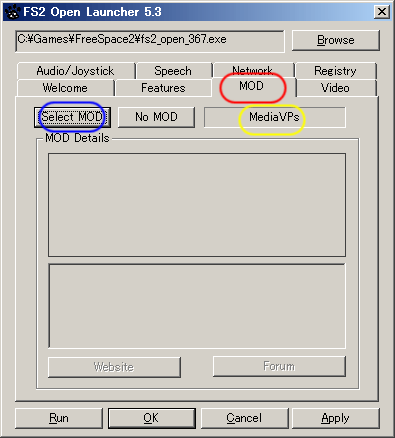 Summery of this article: Installation of VP files (A) Place VP files into your FS2 folder. (B) Installation VP files as a MOD enables easily turning on and off contents of VP files. To be continued. Next article will be about installation of Movies (Cutscenes). 今回のまとめ: VPファイルのインストール (A) VPファイルはFS2のインストールされているフォルダにコピーしておくだけでよい。 (B) VPファイルをMODとしてインストールしておけば、後から簡単に切り替えができるようになる。 次回、「ムービー(カットシーン)のインストール」に続きます。 2006/06/11 (Jun.11) FreeSpace2: The Road to SCP Chapter 2 - Setting up Game Kernels Section 1 - Updating DirectX and FS2 retail version Before SCP installation, update DirectX and FS2. I think DirectX 9.0c included in Windows XP SP2 is different build of current release of DirectX. FS2 and other game may not work under this DirectX files. Update from using below. DirectX End-User Runtimes (February 2006) Full Download, English language version. [ http://www.microsoft.com/downloads/details.aspx?familyid=FFF5ED7D-3446-4583-B2C9-8DB1BC10B16E&displaylang=en ] English version also has newly build on April: DirectX End-User Runtimes (April 2006) Full Download, English language version. [ http://www.microsoft.com/downloads/details.aspx?familyid=FB73D860-5AF1-45E5-BAC0-9BC7A5254203&displaylang=en ] FS2 SCP requires retail FS2 version 1.2 is installed. If you have lower version of FS2, update using this link. [ http://www.pxo.net/files/fs21x-12.exe ] Continue to Section 2 below. FreeSpace2: SCPへの道 第二章 - ゲームのカーネルのセットアップ 第一節 - DirecXとFS2のアップデート ダウンロードが終わりましたので、ファイルを解凍してインストールしましょう。 ・・・の前に、DirectXを最新にしましょう。 Windows XP SP2 に最初から入っているDirectX9.0cはファイル構成が少し違うようで、 そのままではFS2の他にもは動かないゲームが多いと思います。 マイクロソフトからダウンロードして新しくしましょう。 下記はDirectX9.0c、2006年2月のビルドの日本語版です。英語版は2006年4月ビルド版もあるようです。 [ http://www.microsoft.com/downloads/details.aspx?familyid=FFF5ED7D-3446-4583-B2C9-8DB1BC10B16E&displaylang=ja ] SCPはFS2製品版のバージョン1.2がインストールされていることが動作条件です。 SCPを解凍する前にインストールしておきましょう。バージョンが1.2じゃない人はここ [ http://www.pxo.net/files/fs21x-12.exe ] からパッチをダウンロードしてバージョンを1.2にあげておきましょう。 Section 2 - Setup SCP kernel files 第二節 - SCPのセットアップ You will see following files unpacking "fs2_open_367.zip" downloaded in previous article. さて、前回ダウンロードしたファイル「fs2_open_367.zip」を解凍すると次のファイルができます。 fs2_open_367.exe fs2_open_367.map fs2_open_367_d.exe fs2_open_367_d.map Launcher.exe readme.txt Installation is easy. Place files listed above except "readme.txt" into your FS2 installed folder, such as "C:\Games\Freespace2". To start game, double click on "Launcher.exe", and an window shown below will be appeared. インストールは簡単で、上記のファイルのうち、readme.txt以外を全てFS2のインストールされているフォルダ、 例えば「C:\Games\Freespace2」にコピーすれば完了です。 ゲームの起動には「Launcher.exe」をダブルクリックします。そうすると、下記の画面が表示されます。 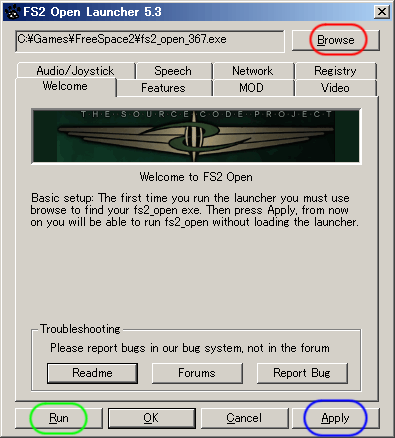 First you must run Launcher and specify game kernel file pressing "Browse" button shown in red circle in above picture. In this case, "C:\Games\Freespace2\fs2_open_367.exe" is specified. Then press "Apply" shown in blue circle to save setting, and press "Run" shown in green circle to start the game. ゲームを始める前に、必ず一回はこのランチャーを起動してSCPの実行ファイルを指定しなければなりません。 赤で示された「Browse」ボタンを押してSCPの実行ファイルを指定します。今回は「C:\Games\Freespace2\fs2_open_367.exe」 を指定しています。 次に青で示された「Apply」ボタンを押して保存します。ゲームを始めるには、緑で示された「Run」ボタンを押します。 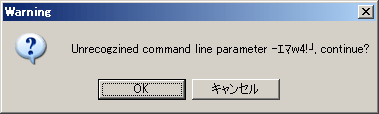 Error! This says command line parameters are bad. Leave this now this time, press "OK" to continue. エラー発生!起動時のコマンドラインパラメーターが変だということですが、とりあえず「OK」を押して続行します。 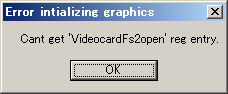 Error again!! When press "OK", then program returned to Launcher. Can not run SCP!! This error says that registry entry "HKLM\SOFTWARE\Volition\Freespace2\VideocardFs2open" is bad. This says that registry entry "HKLM\SOFTWARE\Volition\Freespace2\VideocardFs2open" is invalid. I investigated around this, then found SCP spec changed for "VideocardFs2open" in 2003. However, I used newest version (5.3) of Launcher, it will not caused error around "VideocardFs2open". To solve this, I created "HKLM\SOFTWARE\Volition\Freespace2\VideocardFs2open" entry using registry editor, and put string in "HKLM\SOFTWARE\Volition\Freespace2\Videocard" into "VideocardFs2open". "Videocard" entry is already exists because retail FS2 installation made this. Run again! This error was avoided, however, message "Direct3D5 no longer supported" is appeared. This means "Run using Direct3D8, not Direct3D5". 再びエラー!このエラーの意味は、「HKLM\SOFTWARE\Volition\Freespace2\VideocardFs2open」 というレジストリエントリが変だ、ということです。調べてみると2003年ぐらいから新しくこのエントリを 使用するようになったとのこと。 しかし、今回は最新版(5.3)のランチャーを使っているので、このエントリに関する問題は起きないはずです。 仕方がないのでレジストリエディタでこのエントリを作成して、適当な文字列値を入れときました。 「HKLM\SOFTWARE\Volition\Freespace2\Videocard」というエントリが製品版FS2インストール時に 作られているので、その内容と同じものを「VideocardFs2open」に書き込みました。 そしてもう一度実行。すると、「Direct3D5はもはやサポートしていません」というエラーが出ました。 これは、「Direct3D5」ではなく「Direct3D8」で動作させろ、ということですね。 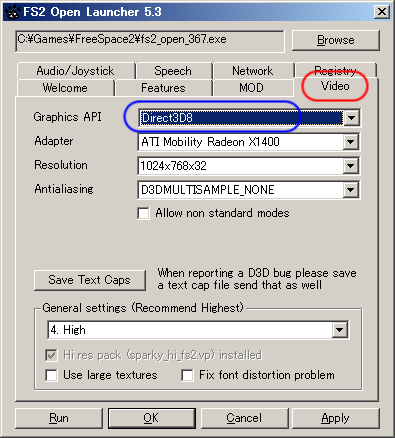 Select "Direct3D8"(shown in blue circle above) at "Graphics API" in Video tab(shown in red circle above) of Launcher. This setting solves bad registry error for "VideocardFs2open". If I set this setting initially, this error may not occur, and made that entry manually may not required. Anyway, now FS2 SCP is running! See red square in below! ランチャーの「Video」タブ(上図の赤枠)で「Graphics API」のところで「Direct3D8」(上図の青枠)を選択します。 この設定で上記の「VideocardFs2open」に関するエラーは出なくなります。 最初からこの設定をしておけばこのエラーは出なかったかもしれません。 レジストリエントリを作成する必要はなかったかもしれません。 まあとにかく、これでFS2 SCPが動作するようになりました!下記の赤枠をご覧あれ!  One more error remains for "Unrecognized command line parameter". This was solved by setting SCP all features are on. Initially, I have not changed any settings of launcher since I run SCP first time. However, SCP requires appropriate settings for running. Its default values are not correct for all cases. まだ「Unrecognized command line parameter」のエラーが残っていますが、これはSCPの機能を 「全て有効」に設定することで解決しました。 最初は初回ということでランチャーの設定を変えずにいましたが、SCPは初回から適切な設定を する必要があり、デフォルト値だからといって全ての環境に対応できる、というわけではないようです。 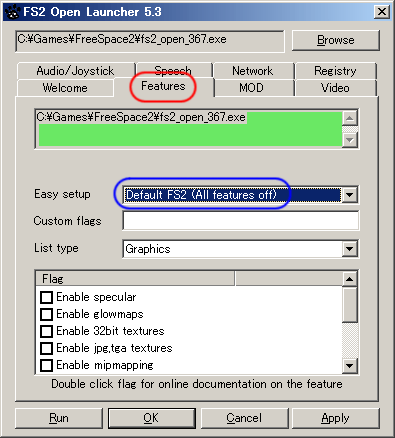 Initially I set Easy setup as "All features off" (in blue circle above) for stability in Features tab (red circle above) of the Launcher. No command line parameters are shown in green field above. To solve this error, I set "Easy setup" as "All features on "(in blue circle below). This setting solves this error. Green field below is showing command line parameters used in this setting. I think using no parameter causes this error. 最初は動作の安定性を考慮してランチャーの「Features」タブ(上図の赤枠)の「Easy setup」を 「All Features off」(上図青枠)にしていました。上図の緑色の領域には何もパラメーターが 表示されていません。 この部分を、下図の青枠のように「All features on」に設定したところ、このエラーは表示されなくなりました。 下図の緑色の領域にはこの設定で使用されるコマンドラインパラメーターが表示されています。 個人的には、パラメーターを何も使用しないとこのエラーが出てしまうのではないか、と思っています。 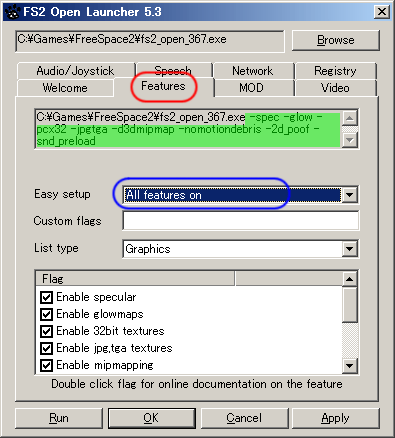 Now ready for play SCP with no error. The picture below is from Mission 1 of FS2. GVD Psamtik beams NTCv Belisarius. BEEEEEAM!!! Graphics are same quality as original FS2 because VP files are not installed yet. これでSCPをエラーなしで遊べるようになりました。下の画像はFS2のミッション1からのもので、 GVDサムティック(銀河連合の宇宙戦艦)がNTCvベリサリウス(新生地球戦線、反乱軍のコルベット艦) を主砲で撃っているシーンです。VPファイルがまだ入っていないので、画質はオリジナルのFS2のままです。  Summery of this article: Installation (1) Copy extracted files into your FreeSpace2 folder. Settings (1) Specify SCP kernel file in "Welcome" tab of Launcher. (2) Set "Direct3D8" in "Video" tab of Launcher. (3) Set "All features on" in "Features" tab of Launcher. To be continued. Next article will be about installation of VP files. 今回のまとめ: インストール (1) 解凍してできたファイルをFS2がインストールされているフォルダにコピーする。 設定 (1) ランチャーの「Welcome」タブでSCPのカーネルファイル(プログラムファイル)を指定する。 (2) ランチャーの「Video」タブで「Direct3D8」を指定する。 (3) ランチャーの「Features」タブで「All features on」を指定する。 次回、VPファイルインストール編に続きます。 2006/05/27 (May.27) FreeSpace2: The Road to SCP Chapter 1 - Downloading Files I have got new PC, so I can run recent 3D games. I think it's good time to challenge The FreeSpace2 SCP. Therefore, I am writing This article, "Freespace2: The Road to SCP". Once FreeSpace2 was a commercial product, now its source code can be distributable freely. FS2 SCP is an open source project that improve FS2 game based on that free code. My challenge is only install and play, not coding. However, I want to try making high resolution MOD. Let's download! However, FreeSpace2 SCP downloading is not easy. SCP files splitted into many files, so you have to know exactly what files are required. This difficulty requires "Challenge". Note that re-distributable files are game kernel only. Audio and graphics files used in game may be not. This is one reason why files are separated. FreeSpace2 SCP requires retail version of FS2 is installed. Let's go to SCP site. [ http://scp.indiegames.us/news.php ] You will find download section soon, and then face first difficulty. You will see sections below on that page, and say "How should I do!" (^_^;) o .VP Files o FS2Netd o Milliways o Beta releases and WIPs o Recent Builds o Recent Official Releases o Old Official Releases o Tools o Patches and Updates I say conclusion. Sections that you have to go are only two: o .VP Files o Recent Official Releases "VP files" are non-program resouces like audio and graphics. "Recent Official Releases" has old but stable version of game kernel files. "Beta releases and WIPs" has newest version, however, may not stable. This time, I will use "Recent Official Releases". First, Download game kernel files. Go to: [ http://scp.indiegames.us/download.php?list.8 ] You will see files below on that page, and say again "What should I downlad!" (^_^;;) o FRED2_open 3.6.5 Executable o FRED2_open 3.6.5 Executable(Debug) o fs2_open 3.6.7 (Executable, Debug and Launcher) o fs2_open 3.6.7 P4/Athlon XP/64-optimized release (Executable, Debug and Launcher) o Launcher 5.3 I downladed "fs2_open 3.6.7 (Executable, Debug and Launcher)". Usually only this is enough. I want to make MOD, so I also downloaded "FRED2_open 3.6.5 Executable". If you want to play only, FRED2 is not required. This time I recommend to make a new folder to download these files. Next, VP files. Go to: [ http://scp.indiegames.us/download.php?list.2 ] You will see files below on that page, and say again "What should I downlad!" (^_^;;;) o mv_core o mv_textures o mv_music o mv_models o mv_effects o mv_cell o Readme o mv_adveffects o mv_zpack o Media VP 3.6.7 Patch o Media VP 3.6.7 Patch 2 o Beam slowdown patch o Media VP 3.6.7 Patch 3 (CVS BUILDS ONLY) Required files are: o mv_core o mv_textures o mv_music o mv_models o mv_effects o Readme o mv_adveffects o mv_zpack o Media VP 3.6.7 Patch o Media VP 3.6.7 Patch 2 These files are large, wait doing other things during download. Temporaly I stored all downloaded files into "c:\games\FS"SCP". Next time, I will setup these files. This time only downloading files. "To be continued!" Godspeed, Admiral Petrarch, GTD Aquitaine at Vega, signning off. Summary: Donloaded files in this article: Recent Official Releaces [ http://scp.indiegames.us/download.php?list.8 ] o FRED2_open 3.6.5 Executable o fs2_open 3.6.7 (Executable, Debug and Launcher) .VP Files [ http://scp.indiegames.us/download.php?list.2 ] o mv_core o mv_textures o mv_music o mv_models o mv_effects o Readme o mv_adveffects o mv_zpack o Media VP 3.6.7 Patch o Media VP 3.6.7 Patch 2 GTD Carthage and GVCv Dashor jumping in!  FreeSpace2: SCPへの道 第一章 - ダウンロード パソコンを買い換えましたので、最近の3Dゲームが動くようになりました。 それで FreeSpace2 のSCP版に挑戦しよう、というのがこの企画です。 FS2は商用のゲームソフトでしたが、オープンソースになったのでこれをベースに 改良していこう、というのがFS2のSCP(Source Code Project)です。 まあ挑戦といっても、別にデベロッパーになろうというわけではなく、単にインストール して動かすだけです。また、できればSCP用のハイレゾMODも作ってみたいです。 さあダウンロードしましょう! と言っても簡単にダウンロードできるわけではありません。 SCPはファイルが複雑に分かれているため、自分が必要なファイルはなんなのか、 ちゃんと把握しておく必要があります。 また、オープンソースになったのはゲームのカーネルだけなので、 画像や音声と言った非プログラムリソースの扱いは微妙なため、こちらもファイルが 分かれています。 ということで、SCPには「挑戦」しなければならないわけなのです。 さて、実際にSCPのサイトに行ってみましょう。 [ http://scp.indiegames.us/news.php ] ダウンロードのページはすぐ見つかりますが、問題はここからです。 SCPのファイルには下記の種類がありますが、どうすればいいのでしょう? o .VP Files o FS2Netd o Milliways o Beta releases and WIPs o Recent Builds o Recent Official Releases o Old Official Releases o Tools o Patches and Updates 結果から言うと、必要なファイルは 「.VP Files」と「Recent Official Releaces」に置いてあります。それ以外は 無視してかまいません。 「.VP Files」は音声や画像などの非プログラムリソース、「Recent Official Releaces」は ゲームのカーネルです。Beta release はCVSビルドだったりするので 無理して最新版にはせず、多少古くても公式リリースを使うことにします。 まず、ゲームのカーネルからダウンロードしましょう。 [ http://scp.indiegames.us/download.php?list.8 ] さて次のうちどれをダウンロードすればいいのでしょう?(笑) o FRED2_open 3.6.5 Executable o FRED2_open 3.6.5 Executable(Debug) o fs2_open 3.6.7 (Executable, Debug and Launcher) o fs2_open 3.6.7 P4/Athlon XP/64-optimized release (Executable, Debug and Launcher) o Launcher 5.3 私は「fs2_open 3.6.7 (Executable, Debug and Launcher)」を ダウンロードしました。普通のマシンならこれでいいでしょう。 また、私はMODも作るので、ミッションエディタ「FRED2_open 3.6.5 Executable」も ダウンロードしておきました。FRED2は、普通にゲームするだけなら必要ありません。 今回はダウンロードするだけなので、とりあえずFS2ゲームのフォルダとは違うフォルダ を作ってそこにダウンロードします。 次は.VPファイルです。 [ http://scp.indiegames.us/download.php?list.2 ] さて次のうちどれをダウンロードすればいいのでしょう?(苦笑) o mv_core o mv_textures o mv_music o mv_models o mv_effects o mv_cell o Readme o mv_adveffects o mv_zpack o Media VP 3.6.7 Patch o Media VP 3.6.7 Patch 2 o Beam slowdown patch o Media VP 3.6.7 Patch 3 (CVS BUILDS ONLY) 正解は一番下の二つと「mv_cell」以外の全部です。サイズが大きいのでまったりダウンロードしましょう。 とりあえずこれらを「C:\Games\FS2SCP」というフォルダにでもダウンロードしておき、 あとでセットアップします。今回はここまで。次回セットアップ編に続きます。 諸君、健闘を祈る。 こちらぺトラック提督、GTDアコテイン、サイニング・オフ。 まとめ:今回ダウンロードしたファイルは下記です。 Recent Official Releaces [ http://scp.indiegames.us/download.php?list.8 ] o FRED2_open 3.6.5 Executable o fs2_open 3.6.7 (Executable, Debug and Launcher) .VP Files [ http://scp.indiegames.us/download.php?list.2 ] o mv_core o mv_textures o mv_music o mv_models o mv_effects o Readme o mv_adveffects o mv_zpack o Media VP 3.6.7 Patch o Media VP 3.6.7 Patch 2 2006/05/06 (May.06) 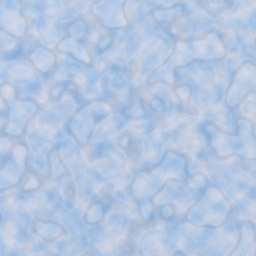 I made wallpapers. They can be download here. [ 1024x768 ] [ 1280x1024 ] I tried to find on the net like this, finally I could not find. So I made this by myself. This marble is from procedual texture (dynamically made by some algorithm) in 3DCG software, and rendered on a plain. 壁紙を作りました。ダウンロードはこちら。[ 1024x768 ] [ 1280x1024 ] はじめはネットで探してみたのですが、きれいなマーブル模様ってなかなかなくて、 結局自分で作りました。マーブル模様は3次元CGソフトのプロシージャルテクスチャ (アルゴリズムで動的に生成されるテクスチャ)で、こんな風に作ったものを平面にレンダリングして、 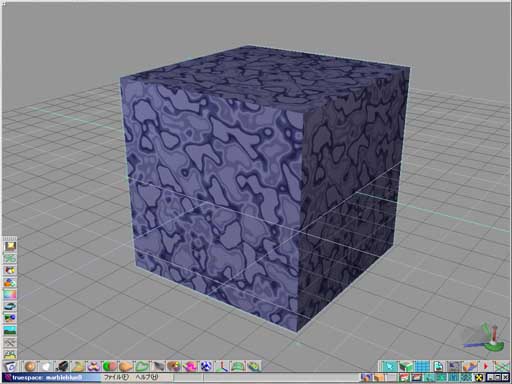 Then blended with image like below made by "Cloud Pattern 1" of PhotoShops's filter. それからフォトショップの「雲模様1」で作ったこのパターンと合成して作りました。 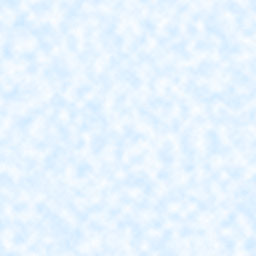 で、突然ですが、笙子同盟オフ会、参加者の皆さんご苦労様でした。実はオフ会初参加 だったんですが、楽しかったですよ。またやりましょう(笑) ああそれで、あのマーブル模様は実はこうやって作ったんです。ええ、ネタ職人なものですから(笑) 一応ローマとかフィレンツェにも行ったんですが(笑)、無かったんで自作です。 それでオフ会はアルコール無しなので、まったり進行でしたが、いろいろ興味深いお話が聞けて 面白かったです。 ヒナキさまはなぜかちょっとおとなしめでしたね(笑)。今度はマリみてと無関係な話題でテンション高めに 盛り上がってみたいです。 結佳理さまは想像通り冷静で頭の切れる感じの人でした。で、間違ったイメージと言うかですね、 ちょっと言葉捜してきます……「愛情の表現が素直じゃない人」。多分コレが適当かと。 結佳理さまとヒナキさまとのやり取りは、仲の悪い実の兄妹みたいで、面白かったですよ。 本当に初対面ですよね?(笑) 長月さまは終始笑顔で、もしかしたら今回のオフ会のおいしいところを全部持ってちゃったかも知れない人(笑)。 もっとお絵かきの話をすればよかったですね。ペン入れしてからスキャンとか、そのへんを詳しく。 いさまはですね、次回はもう少しローテンションでお願いします(笑)お手柔らかに(笑) まああの状況ではミリタリーネタは無理なんで、それはまた別の機会に(笑) くま一号さまは残念でした。ドタキャンだそうで。おそらくくまさまは○○○なので、禁断の○○○トークが できるかと思っていただけに悔やまれます(笑) ということで、皆さんお疲れ様でした。またオフやオンでお会いしましょう。ごきげんよう! 2006/04/30 (Apr.30) There is an interesting FLASH movie, [ Yawaraka Tank (Soft Tank, Japanese Language only) ]. I tried to similar thing on fighter planes. This is "Yawaraka Fighter (Soft Fighter)". I made below first(A-6 Intruder). However, it has too many wings and lines to make soft doll. And it is not a fighter, it's attacker. [ やわらか戦車 ] という面白いアニメ(FLASH)があるので、まねしてみました。 「やわらか戦闘機」です。 一番最初に思いついたのはこれ(イントルーダー)ですが、翼が多いしぬいぐるみを作るのも難しそうです。 それに、これは攻撃機であって、戦闘機ではありません。 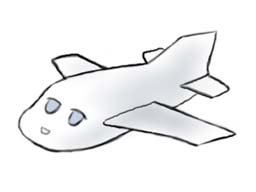 Then I tried Delta Wing. It was inspired from century series aircraft, not from Mirages. で、線を減らすために翼を減らしてみました。デルタ翼ですがミラージュではなくセンチュリーシリーズを意識しつつ。 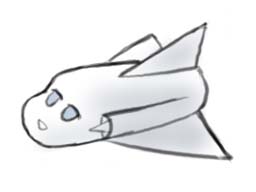 This is happenning-drawing. Soft Flanker at cobra (may be not). これは発作的に描いてみたやつです。やわらかフランカーがコブラ(多分無理)。 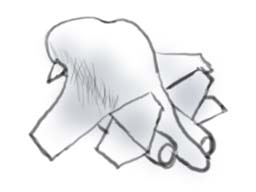 Soft XB-70 Valkyrie. This flies at Mach 3 (may be not). やわらかXB-70バルキリー。マッハ3で飛びます(多分無理)。 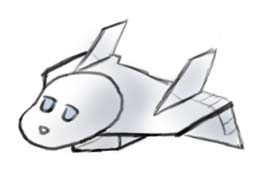 Soft Stealth. I think that this is suitable design for making soft doll. However, it's not a fighter. やわらかステルス。これなら線も少ないしぬいぐるみも作りやすそうです。 戦闘機じゃないですけどね。 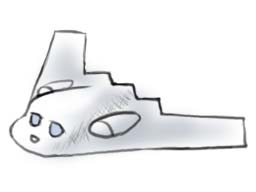 Therefore, Soft Stealth will be non-armed, I think that shown below is most suitable purpose for this. ということで、やわらかステルスは非武装なので、「実戦」ではこのように使われるのではないかと思います。  2006/03/23 (Mar. 23) I just bought Ace Combat Zero! I'm flying! It's a secret that I have pre-ordered!(^_^;) 買って来ましたよエースコンバットゼロ!今飛んでます!予約してたことは内緒だよ!(笑) 
2006/03/19 (Mar. 19) I have received a request from someone living in an European country, who want to see more my mermaid pictures. So this picture was posted. This is retouch of some my old works. I will post some old mermaid works. I will make mermaid gallery in near future. I searched mermaid images by Google then I found some interesting people. Someone played with mermaid statue at Copenhagen, someone is at full power into cos-play-ing mermaid. They are very fun. I read books that treat mermaid from all kind of books. Greek myths, Heine's poet, Wagner's opera, etc. I often read classic literature. I think, this reason may be mermaid. ヨーロッパのとある国の方からリクエストをいただきましたので、旧い絵のレタッチなんですが、人魚の絵を載せます。 今後も少しずつ載せて行きますので、そのうち人魚絵だけをまとめでギャラリーを作ろうかな、と思っています。 人魚でGoogleのイメージ検索をしてみたんですが、結構おもしろかったですね。コペンハーゲンのあの人魚像で 無茶してる人とか、人魚コスプレに命かけてるお姉さんとか。 以前「人魚」をテーマにジャンル無視横断読書をしたことがあるのですが、楽しかったですよ。 ギリシャ神話でもハイネの詩でもワーグナーのオペラでもなんでもござれ。そこに人魚がいる限り、 なんでもかんでも読んだものです。古典ばっかり読むようになったのもこのころの影響が大きいような気がします。 
2006/03/05 (Mar. 05) 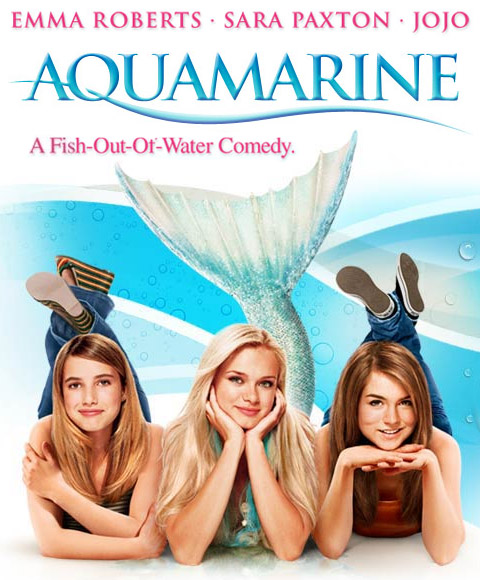 It's a Mermaid movie, titled "Aquamarine". Now (from March 3) in theaters at north America. Official site of this movie is here. This site plays music when you brows. Be careful. [ www.aquamarinemovie.com ] I don't know this movie will be shown in Japan. However, the movie "DOOM", I believed that it will never be in theater in Japan, will be shown in Japan on April!. Therefore, Aquamarine also may be shown in Japan. 久々の人魚映画です。タイトルは「アクアマリン」。昨日から北米で公開が始まりました。公式サイトはこちら。 開くと音が無条件で出るので閲覧の際はご注意を。 [ www.aquamarinemovie.com ] 公開が始まったばかりなので日本公開は未定。日本でのDVD発売も未定です。 絶対ありえないと思っていた「DOOM」が日本で公開されるので、これももしかしたら やるかもしれませんね。 Followings are from trailer. There are two girls who construct a certain two good friends. A girl left is Emma Roberts as "Clair", right is Joanna "JoJo" Levesque as "Hailey". I think they may be about 15 years old. 以下予告編からご紹介。 とある仲良し二人組みの女の子(推定約15歳)、クレア(左、エマ・ロバーツ)と ヘイリー(右、ジョアンナ・"ジョジョ"・レベスク)の前に、  A beautiful mermaid appears before them. The name of this mermaid is "Aquamarine" (acts by Sara Paxton). I think she may be about 18-20 years old. 美しい人魚のお姉さん(推定約18〜20歳)が現れます。この人魚のお姉さんの名は「アクアマリン」 (サラ(セーラかな?)・パクストン)というのですが、  Her tension is high(^_^;), since while she is on the ground, she must find a marriage partner. テンション高いです(笑)。というのも、地上にいる間に結婚相手を見つけないといけないわけなのです。  Then, it seems that Hailey and Clare cooperate to find a man who is enough to marriage with Aquamarine. Clair sometimes wares eyeglasses(^_^;). それでヘイリーとクレアがアクアマリンに協力していい男とくっつける、というお話のようです。 クレアは眼鏡っ子にもなります(笑)  Hailey. Lovery. ヘイリー。かわいい。  Clair. This is a youth love comedy(sometimes slapstick?) that 3 girls (one is a mermaid!) unfolds. クレア。で、女の子三人組み(注:一人は人魚)の青春ドタバタラブコメなんですが、  Hailey. I think that the friendship of Hailey and Clare also becomes strong while being involved in Aquamarine. ヘイリー。アクアマリンに巻き込まれるうちにハイリーとクレアの友情も強まる、というお話のようです。  I will buy DVD of this movie when it is lereased. Of cource, I will go theater to watch Aquamarine! とまあ、そんな映画みたいです。DVDが出たら買います。映画館にも見に行きますよ! 
2006/01/03 (Jan. 03) A Happy New Year! The first article of this year is XB-70 Valkyrie. Dec. 23, 2005, I received an e-mail with misfortune from Amazon.co.jp. "Xb 70" When we contacted our supplier we learned that the above item is no longer available. I have waited 2 months, but, "NO LONGER AVAILABLE". I went to Amazon.com with 3 times of speed of sound, search "XB-70", and orderd found item with speed of light. The item I found is different from I orderd before, however, now I don't mind. Shipment cost is very high from north America to Japan, now I don't mind. I received an e-mail "We shipped on Dec. 28, ETA is Jan. 6". I thought that it may be arrived after new year holidays, however, it arrived Jan. 1. Great job, DHL, and Sagawa express! あけましておめでとうございます。本年もよろしくお願いいたします。 今年一回目のネタは、XB-70バルキリーです。 2005年12月23日、Amazon.co.jpから不幸のメールが届きました。 誠に申し訳ございませんが、大変残念なご報告があります。お客様のご注文内容のうち、 以下の商品については入手できないことが判明いたしました。 "Xb 70" 二ヶ月待たせたあげくノーロンガーアベイラブルですよ。ついカッ(笑)となった私はAmazon.comに行き、 「XB-70」で検索して、「在庫一点のみ。ご注文はお早めに!」を見つけてポチっとしたのです。 日本のアマゾンで注文したのとは別のDVDのようでしたが、もうそんなことはどうでもいいのです。 米アマゾンからだと送料(一番速いやつ)が本体より高くなりますが、もうそんなことはどうでもいいのです。 今度は、「28日に出荷した。1月6日ぐらいに到着する」とメールがきたので、お正月明けかな、 と思っていたのですが、 1月1日に到着しました。はっやー。すごいぞDHL、佐川急便。 Now here it is. じゃじゃーん。 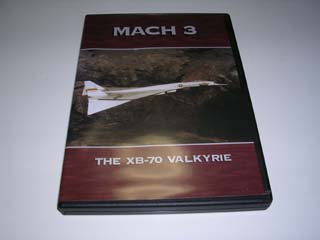 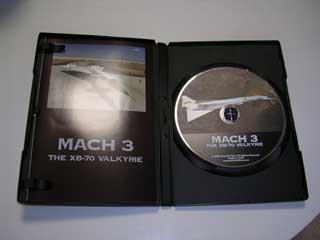 The Dawn. 夜明けのバルキリー。  AV2 Rollout. 二号機ロールアウト。  AV2 Takeoff. 二号機の離陸。  AV1 Bottom View. 一号機を下面から。  Wingtips are down. Ready for Mach 3. 翼端下げ位置。マッハ3へ準備完了。  Mach 3. マッハ3。 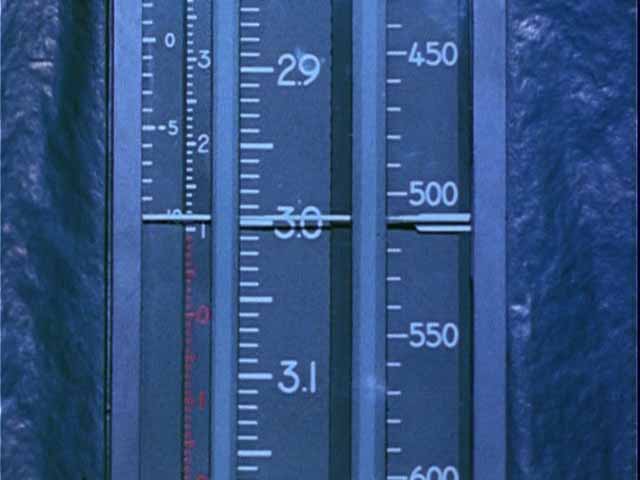 The Valkyrie sisters. バルキリー姉妹。  They are captured from impressive scenes. This DVD has about 4 hours of movie, and DVD region code is zero. Published by Aircraft films. [ www.aircraftfilms.com ] Almost movie has no sound (silent movie), I think that existing almost movies included this DVD. The movie crushing AV2 not exist. However, its movie of the fright is included. I did not watch this yet , because this DVD is long. I will watch this in this holidays. と思いつくままキャプチャしましたが、こんなのが四時間続くので萌え萌えです。DVDのリージョンはゼロ、 版元は、 [ www.aircraftfilms.com ] です。音声のない動画がほとんどですが、現存する動画はほぼ全て網羅されているのではないでしょうか。 ちなみに、二号機の事故の瞬間の映像はないとのことですが、そのフライトの映像は入っています。 でも、そこまでまだ見ていないんです。休み中に、少しずつ見ていきたいと思います。 |