|
| FreeSpace2: The Road to SCP (4) FreeSpace2: The Road to SCP Chapter 4 - Installing Movies (Cutscenes) FreeSpace2: SCPへの道 第4章 - ムービー(カットシーン)のインストール (日本語の記述は画像の下方にあります。) Section 1 - Preparing movie files Retail FS2 uses MVE format movies. SCP version of FS2 can not play MVE movies. Because MVE is protected some rights, MVE player module was removed from opensource version of FS2. Now SCP FS2 supports AVI movies, if you convert MVEs to AVIs, you can play movies under SCP. [ The Freespace Oracle ], by karajorma, describes details of installation of AVI movies. I referred the site for current articles. There are 2 means of getting FS2 AVI movies. One is "Download pre-converted AVIs". Another is "Convert from MVEs to AVIs by yourself". This time, I will try convert by myself. [ MVE2AVI ] is converter. This makes uncompressed AVI file from MVE file. Uncompressed AVIs are very huge, you should compress AVIs using DivX or Xvid encoder by movie editing software, such as [ Virtual Dub ], introduced karajorma 's site. I think Virtual Dub is one of best choice among free software. Section 2 - Converting movie files Typical converting steps will be: (1) Setup encoder (codec) (2) Make uncompressed AVIs from MVEs by MVE2AVI (3) Compress AVIs by using Virtual Dub However, many things happened during I tried actually. I could not converted "intro.mve(opening movie)" and "mono3.mve (Admiral Bosch's 3rd monologue)". Causes are unknown, probably system specific. No solution there. I found a function that MVE2AVI can convert sound into WAV file and motion picture into a number of still picture (such as BMP) files. I made sound into WAV file and many (over 10000) BMP files using this function. Virtual Dub can make AVI from sequence of still picture files, and add sound from WAV files. Finally I can convert both MVEs to AVIs. However intro.mve converted over 10000 BMP files, this is very tough work that handle many many files. Virtual Dub seems that can handle up to about 700 still files, so I made 1 AVI from 700 BMPs, and connect 15 AVIs into 1 long intro.avi. Mono3.mve stops end of converting. Converted AVI is wrong at the end of this movie. So I remaked some each BMPs at the end of the movie. This is digital remaster by hand painting. Section 3 - Installing movie files Place AVIs into "Data\Movies" in your FS2 folder. For example, "C:\Games\FreeSpace2\Data\Movies". I heard that SCP can handle movies anywhere, I tried some folders. However, "Data\Movies" in your FS2 folder is safe to play movies by SCP. Summery of this article: (1) SCP can not play MVEs, convert to AVIs, otherwise download pre-converted AVIs. (2) Use [ MVE2AVI ] to converting, for compression, using [ Virtual Dub ] is recommended. (3) Place movie files into "Data\Movies" in your FS2 folder. To be continued. Next article will be: "Run MODs under SCP". Here are some pictures from FreeSpace2 movies. Battle of Deneb  GTVA Colossus 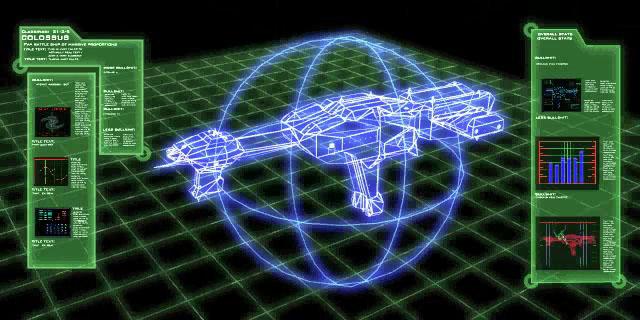 Capella system  第1節 - ムービーファイルの準備 FS2のムービー(オープニングなどで再生される動画)にはMVE形式が使用されていますが、 オープンソース版のFS2では権利の関係でMVE形式が使用できないため、MVEの再生機能が 削除されています。そのため、ゲームに付属していたムービーファイルはそのままでは使用できません。 そのかわり、SCPではAVI形式をサポートしていますので、MVEファイルを適当なAVIファイルに 変換すればSCPでもムービーを見ることができます。 SCPでのムービーのインストールについてはkarajorma氏の [ The Freespace Oracle ] が詳しいので、 今回もそちらの記事を参考にしています。また、日本語で詳しいサイトには [ Stardog's Nest ] がありますので、合わせて読んでみてください。 FS2のムービーは、有志が変換してくれたものをダウンロードするか、自分で変換するか、どちらかで 入手することになりますが、ここではあえて変換してみることにします。 [ MVE2AVI ] というコンバーターがkarajorma氏のサイトにありますので、ダウンロードしておきます。 MVE2AVIは無圧縮のAVIを作りますが、無圧縮のためそのままではファイルが巨大になりますので、 DivX(エンコーダーは有料)やXviD(オープンソース)を使って圧縮します。また、それらを使ったAVIの 作成には、同じくkarajorma氏がお勧めしている [ Virtual Dub ] を使用しました。実際に変換をやって みて、Virtual Dub以外の動画編集ソフトもいくつか試してみましたが、karajorma氏の言うとおり、フリーで 使えるソフトではVirtual Dubが最も使える、と思います。 第2節 - ムービーファイルの変換 具体的な変換の手順としては、 (1) DivXやXviDなどのエンコーダー(コーデック)をセットアップする。 (2) MVE2AVIでMVEファイルを無圧縮のAVIファイルに変換する。 (3) Virtual Dub (動画編集ソフト)を使ってAVIを圧縮する。 となります。が、実際にやってみるといろいろなことが起きるものです。私の環境では、オープニング (intro.mve)とボッシュ提督のモノローグの3つ目(mono3.mve)が変換できませんでした。 おそらく環境依存なので、解決策はありません。しかし、MVE2AVIには、音声をWAVで、映像を 連番BMPファイルで出力する機能がありますので、とりあえずこの方法で出力しておきます。 Virtual Dubは、連番画像ファイルから無圧縮AVIを生成し、それにWAVなどの音声をつけることが できますので、いったん静止画に落とすこの方法でうまく変換できました。と書くと簡単そうですが、 intro.mveは約10000フレームもあるため、10000枚を超えるBMP静止画をVirtual Dubで扱わなければ なりません。10000枚ですよ。ところがVirtual Dubが扱える静止画は一度に約700枚程度のようなので、 10000枚の静止画を700枚ずつAVIにして、それでできた15個のAVIをVirtual Dubで結合して、圧縮しました。 mono3.mveも同じ方法でAVIにしましたが、mono3.mveは最後のフェードアウトの途中で止まる、という 現象だったので、最後の数フレームはきちんとフェードアウトするようにBMP画像を書き直しました。 もはや手動デジタルリマスターの世界です。 第3節 - ムービーファイルのインストール FS2のインストールされているフォルダにあるDataフォルダの中に「Movies」というフォルダを 作って、そこに出来上がったムービーファイルを置きます。例えば、 「C:\Games\FreeSpace2\Data\Movies」です。ファイルを置く場所はどこでもよさそうですが、 実はそうでもないようなので、上記の場所が確実です。 今回のまとめ: (1) SCPではMVEを再生できないので、AVIに変換するか、変換されたものをダウンロードする。 (2) 変換には [ MVE2AVI ] を使用し、圧縮には [ Virtual Dub ] がお勧め。 (3) ムービーファイルは「C:\Games\FreeSpace2\Data\Movies」というフォルダを作ってそこに置く。 次回、「SCPでMODを動かしてみよう」に続きます。 |